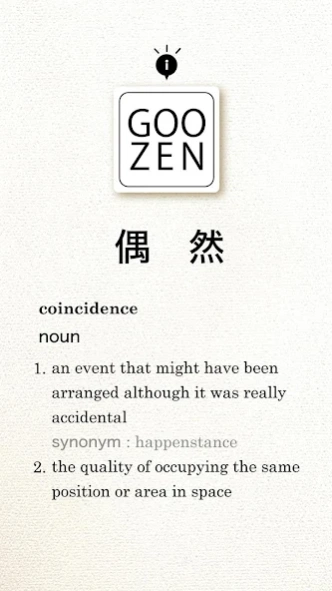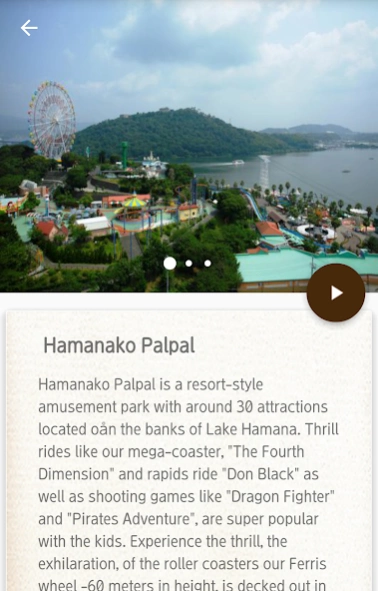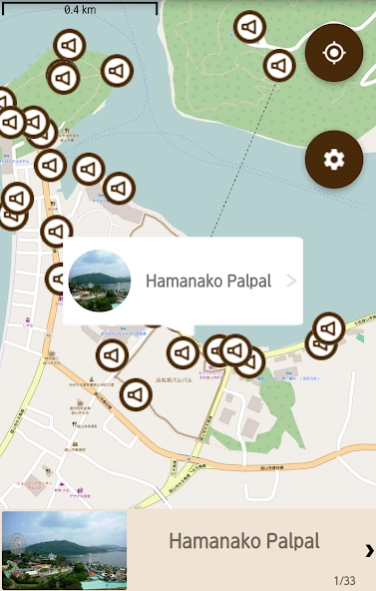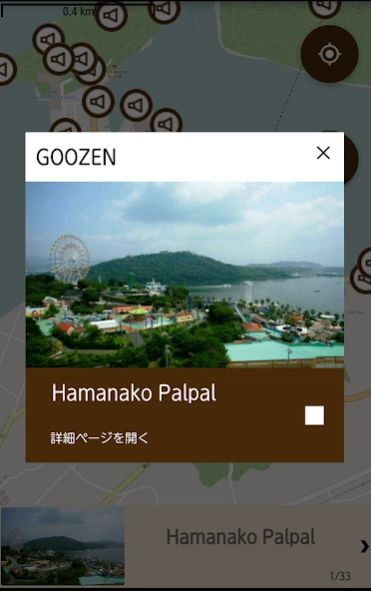GOOZEN 1.2.2
Continue to app
Free Version
Publisher Description
GOOZEN - GOOZEN is offline voice guide
An audio guide designed to support independent travellers so they can gather information and guidance while on a non-determined route, it allows them to stroll at their own pace while having a guide in their pocket.
Embedded with GPS so you don’t need to have Internet access, simply launch the app and head outside. You'll be able to see your current location and receive notifications when you are near a recommended spot. The app gives you guided audio tours with sound, photos and text, just like you would find in a museum.
It supports English, Chinese (simplified) and Japanese languages, so you can rest easy at destinations that don't have translated signage.
We understand the best part of any trip is the place between determined routes and chance discoveries, GOOZEN is here to help that happen.
▶100% offline mode, no Internet required
▶GPS audio guide
▶Supports English, Chinese (simplified), and Japanese
▶Supported area: Lake Hamana Kanzanji onset , Hamamatsu flower park (as of Dec. 2016)
About GOOZEN
GOOZEN is a free app for Android published in the Recreation list of apps, part of Home & Hobby.
The company that develops GOOZEN is CPoint Corp.. The latest version released by its developer is 1.2.2.
To install GOOZEN on your Android device, just click the green Continue To App button above to start the installation process. The app is listed on our website since 2024-02-12 and was downloaded 1 times. We have already checked if the download link is safe, however for your own protection we recommend that you scan the downloaded app with your antivirus. Your antivirus may detect the GOOZEN as malware as malware if the download link to com.cpoint.goozen is broken.
How to install GOOZEN on your Android device:
- Click on the Continue To App button on our website. This will redirect you to Google Play.
- Once the GOOZEN is shown in the Google Play listing of your Android device, you can start its download and installation. Tap on the Install button located below the search bar and to the right of the app icon.
- A pop-up window with the permissions required by GOOZEN will be shown. Click on Accept to continue the process.
- GOOZEN will be downloaded onto your device, displaying a progress. Once the download completes, the installation will start and you'll get a notification after the installation is finished.